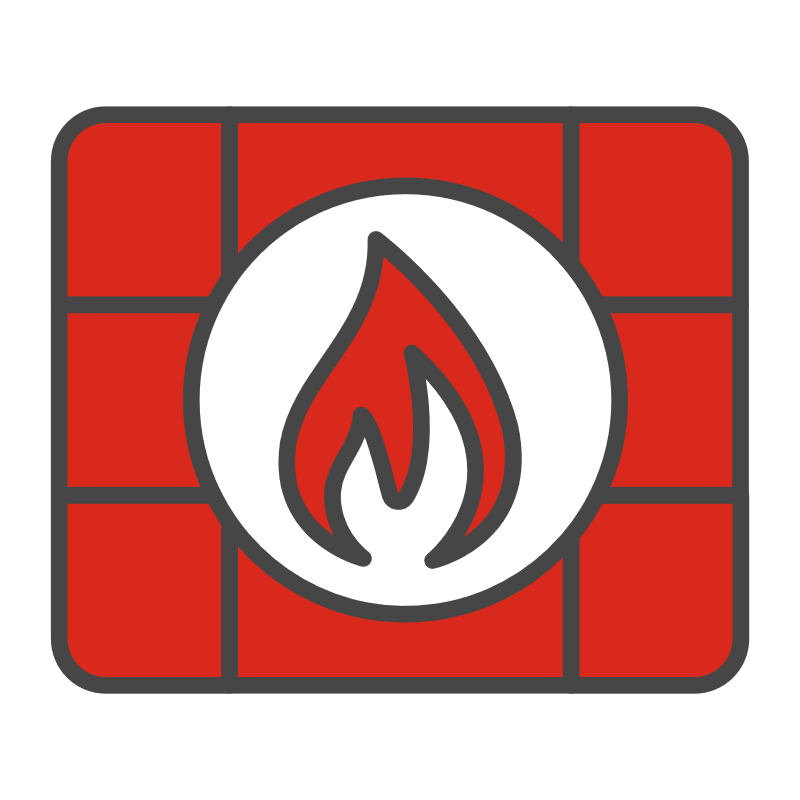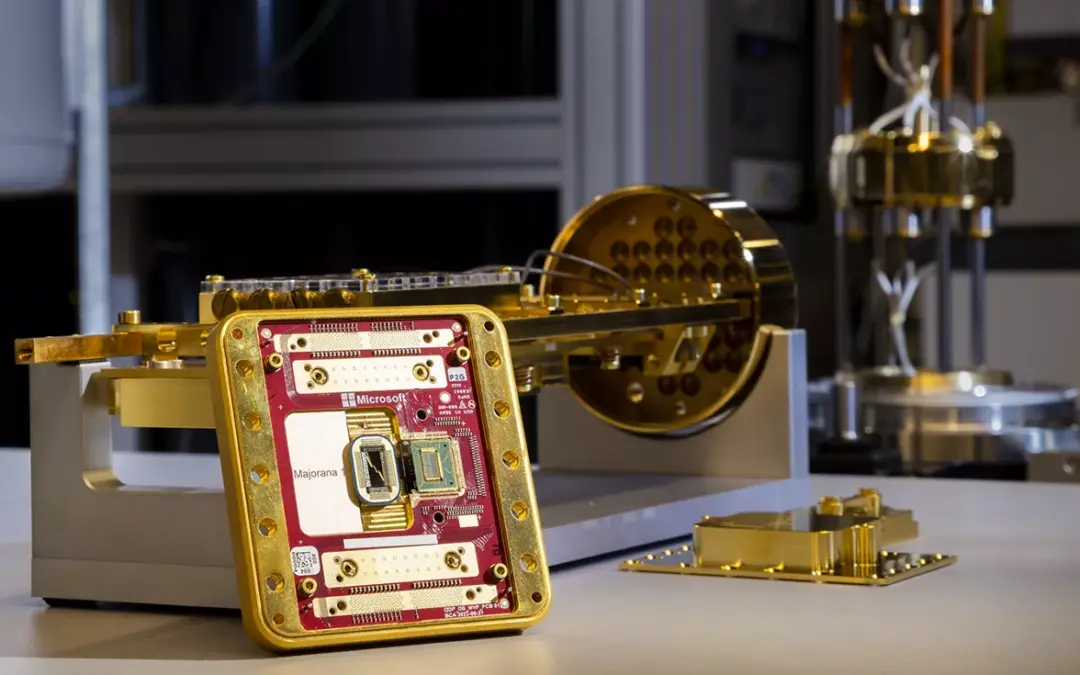Sometimes it is interesting to know the amount of data that has been transmitted on a firewall interface, for example when using a 4G/5G modem which has a data plan restricted to a specific amount.
In FortiOS, there is an undocumented CLI command called fnsysctl, this command allows you to run FortiOS Linux kernel utilities in read-only mode.
To find out the amount of Gb of data transmitted on an interface since the Fortigate Firewall was started, we will use the ifconfig utility.
By executing the command as follows: fnsysctl ifconfig
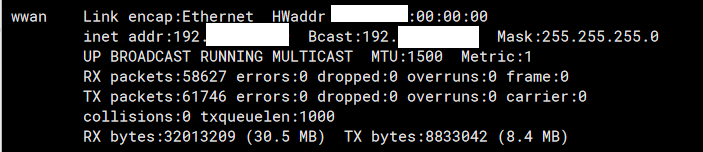
fnsysctl ifconfig
After executing it we will see the data usage ( Upload and Download) indicate in bypes and also MB or GB between in parentheses.